This is very good and interesting Visual Basic Script Trick which let your computer speaks whatever you type. There is no requirement of any software. Just follow below simple steps.
Steps to computer talk.
1. First open Notepad and copy below codes.
Dim message, sapi
message=InputBox("What do you want me to say?","aravind i love you")
Set sapi=CreateObject("sapi.spvoice")
sapi.Speak message
2. Now save the notepad file as talk.vbs 3. Now close the notepad file and open it again. Done !!!
Thanks And Regards don't forget to like the page. If u hav Any problem feel free to ask question and if you like my post just say thanx it will take less than 5 sec. Enter your email in subscribe to my posts and get my posts when i posted anything in my blog.
:::: DUSSANI ARAVINDA REDDY::::



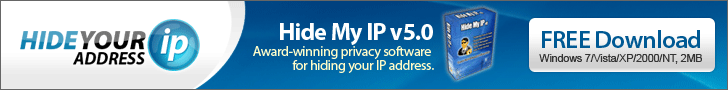

.png)





No comments :
Post a Comment