In this tutorial i will teach you to find Ip Address of any website using Command Prompt or in short CMD. Using IP Address you can find location of the website server and do more stuff. I will demostrate this tutorial with Google but you can use this method to find IP Address of any website like twitter, facebook etc. So lets get started.
Steps To Find IP..
1. Go to Start > Type CMD and press Enter.
2. Now write Ping followed by website URL whose IP you want to find.
3. It will take less then a second and come up with the results as shown below.
4.That is your IP address.
Thanks And Regards don't forget to like the page. If u hav Any problem feel free to ask question and if you like my post just say thanx it will take less than 5 sec. Enter your email in subscribe to my posts and get my posts when i posted anything in my blog.
:::: DUSSANI ARAVINDA REDDY::::





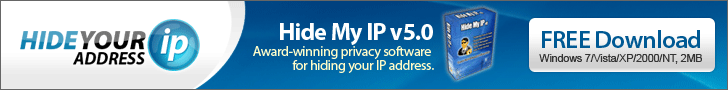

.png)





Thanks.
ReplyDelete