This article describes how you can disable the touchpad (or the track pad) of your laptop computer through built-in settings
The easiest way to disable a touchpad depends on the hardware. The good news is that manufacturers of modern laptops have tried to address the issue up front. On some notebooks, you'll find a physical switch to disable and enable the touchpad; look around the laptop's edge for it. The PC might also offer a keyboard shortcut (such as pressing Fn and F7 simultaneously) to disable the touchpad, or perhaps pressing a certain area of the touchpad itself will turn it off. Check your laptop's documentation for specific methods...
Note::> Make sure you have another pointing device available before disabling the touchpad.
If you find touchpad software installed on your laptop, you might be able to adjust the settings and eliminate the touchpad's annoying behavior without disabling it. For example, some touchpad software allows you to change the sensitivity of the touchpad, ignore palm presses, and automatically disable the touchpad when the system detects an external mouse.
Steps To Disabling a Touchpad..
Some manufacturers provide ways of customizing and disabling the touchpad through software. You can disable your touchpad from this menu.
1. Look for a touchpad icon in the notification area.
2.Double-click or right-click it to browse the touchpad options; disable the touchpad from here if possible. Click the Disable button under Device Settings to disable the touchpad.
Another Step To Disabling a Touchpad..
New laptop computers either have a physical on/off button to easily disable the touch pad or there’s an icon in the system tray that lets you manage the various settings of the touchpad. If you don’t have that icon, you can follow 2 simple steps to enable or disable the touchpad.
1.Go to Control Panel > Hardware and Sounds > then it show a window like follow image..
2.Click Mouse --> it will enables a popup window as below and there u can Enable (or Disable to disable) touchpad ..
Thanks And Regards don't forget to like the page. If u hav Any problem feel free to ask question and if you like my post just say thanx it will take less than 5 sec. Enter your email in subscribe to my posts and get my posts when i posted anything in my blog.
:::: DUSSANI ARAVINDA REDDY::::
The easiest way to disable a touchpad depends on the hardware. The good news is that manufacturers of modern laptops have tried to address the issue up front. On some notebooks, you'll find a physical switch to disable and enable the touchpad; look around the laptop's edge for it. The PC might also offer a keyboard shortcut (such as pressing Fn and F7 simultaneously) to disable the touchpad, or perhaps pressing a certain area of the touchpad itself will turn it off. Check your laptop's documentation for specific methods...
Note::> Make sure you have another pointing device available before disabling the touchpad.
If you find touchpad software installed on your laptop, you might be able to adjust the settings and eliminate the touchpad's annoying behavior without disabling it. For example, some touchpad software allows you to change the sensitivity of the touchpad, ignore palm presses, and automatically disable the touchpad when the system detects an external mouse.
Steps To Disabling a Touchpad..
Some manufacturers provide ways of customizing and disabling the touchpad through software. You can disable your touchpad from this menu.
1. Look for a touchpad icon in the notification area.
2.Double-click or right-click it to browse the touchpad options; disable the touchpad from here if possible. Click the Disable button under Device Settings to disable the touchpad.
Another Step To Disabling a Touchpad..
New laptop computers either have a physical on/off button to easily disable the touch pad or there’s an icon in the system tray that lets you manage the various settings of the touchpad. If you don’t have that icon, you can follow 2 simple steps to enable or disable the touchpad.
1.Go to Control Panel > Hardware and Sounds > then it show a window like follow image..
2.Click Mouse --> it will enables a popup window as below and there u can Enable (or Disable to disable) touchpad ..
Thanks And Regards don't forget to like the page. If u hav Any problem feel free to ask question and if you like my post just say thanx it will take less than 5 sec. Enter your email in subscribe to my posts and get my posts when i posted anything in my blog.
:::: DUSSANI ARAVINDA REDDY::::







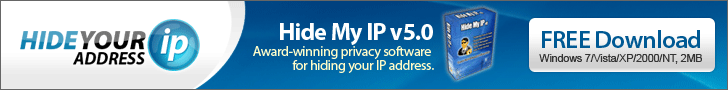

.png)





No comments :
Post a Comment