Steps To shut down Lap at a certain time...
If using Windows 7, follow these steps to schedule your PC(Personal Computer) to shut down at a certain time at night:
1. Go to Start > Control Panel > System and Security > Administrative Tools and click on the Task Scheduler.
2. From the Action menu in Task Scheduler, click "Create Basic Task..."
3. In the "Create Basic Task Wizard" windows that pops up, Type in a title and a description. Something basic like "PC Shutdown."
4. Click "Next."
5. On the "Task Trigger" screen, choose the frequency with which you want the Shutdown PC to run. For nightly shutdown, click on "daily" and click the Next" button.
6.On the "Daily" screen, enter the date and time you want your PC to shutdown. Click "Next."
7. On the "Action" screen, choose "Start a program" and click "Next."
8. On the "Start a Program" screen, type C:\Windows\System32\shutdown.exe in the "Program/script" text field.
9. In the Add arguments text field type /s.
10. Click "Next."
11. Confirm your settings on the Summary screen and click "Finish."
Now your Windows 7 computer will automatically shutdown at the same time every day/night.
Thanks And Regards don't forget to like the page. If u hav Any problem feel free to ask question and if you like my post just say thanx it will take less than 5 sec. Enter your email in subscribe to my posts and get my posts when i posted anything in my blog.
:::: DUSSANI ARAVINDA REDDY::::


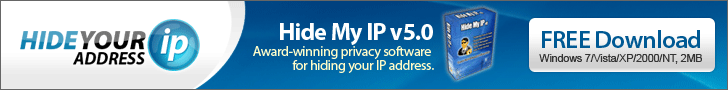

.png)





No comments :
Post a Comment