Have you ever wished you could disable the right click ability in Windows? This article will tell you how to disable the right click function in any computer...
The standard user will not be able to enable/disable any of the major Windows functionalities. It has to be done only by the administrator.
There’s a registry entry you can add to disable the mouse right click. This only works on the desktop and Explorer though and doesn’t affect any programs, you can also still right click on the task bar and control the tray programs via right click.
Steps To Disabling Right Click..
1.Open up the "run" command (if it is disabled use 'Windows Key' + R)..
2.Type in "regedit" but without the quotations. Then press enter.
It will opens a window as shown in below... 3.Navigate to desired folder in the registry as shown in below.. :HKEY_Current_User\Software\Microsoft\Windows\CurrentVersion\Policies\Explorer:::
4. Right click on the Explorer key and select New DWORD Value .. .Type a 1 to disable right clicking and a 0 to enable right clicking.
5.Save it And Restart your computer to aplly changes.
Thanks And Regards don't forget to like the page. If u hav Any problem feel free to ask question and if you like my post just say thanx it will take less than 5 sec. Enter your email in subscribe to my posts and get my posts when i posted anything in my blog.
:::: DUSSANI ARAVINDA REDDY::::
The standard user will not be able to enable/disable any of the major Windows functionalities. It has to be done only by the administrator.
There’s a registry entry you can add to disable the mouse right click. This only works on the desktop and Explorer though and doesn’t affect any programs, you can also still right click on the task bar and control the tray programs via right click.
Steps To Disabling Right Click..
1.Open up the "run" command (if it is disabled use 'Windows Key' + R)..
2.Type in "regedit" but without the quotations. Then press enter.
It will opens a window as shown in below... 3.Navigate to desired folder in the registry as shown in below.. :HKEY_Current_User\Software\Microsoft\Windows\CurrentVersion\Policies\Explorer:::
4. Right click on the Explorer key and select New DWORD Value .. .Type a 1 to disable right clicking and a 0 to enable right clicking.
5.Save it And Restart your computer to aplly changes.
Thanks And Regards don't forget to like the page. If u hav Any problem feel free to ask question and if you like my post just say thanx it will take less than 5 sec. Enter your email in subscribe to my posts and get my posts when i posted anything in my blog.
:::: DUSSANI ARAVINDA REDDY::::








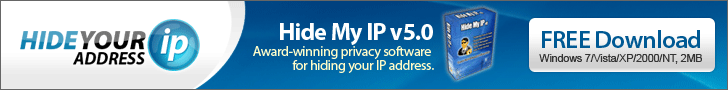

.png)





No comments :
Post a Comment