Do you always forget to switch off your computer before going to bed, or just forget to look at the clock while you're working? This article will tell you how to get your computer to shut down at a time specified by you.
Steps To shut down Lap at a certain time...
If using Windows 7, follow these steps to schedule your PC(Personal Computer) to shut down at a certain time at night:
1. Go to Start > write notepad and press enter,then it pens a new notepad file.
2. Copy the following code(which is in notepad):..."
3. Change the if %time%== part to a time of your choice. It must be in this format: HH:MM:SS.MS and in 24 hr format otherwise it won't work.
4. Go to File> Save As Change the "Save as type" box to "All Files"...and Type "timer.bat" into file name and click "Save" .(save to desktop )
And it appears as shown in image below...
5. Double click the file. A blank command prompt screen should appear.
6.Leave this window open while you do your work.When the time you specified in step 3 comes around, your computer should display a message for one minute, then shut down.
7.If you wish to abort the shutdown, press the Windows Key (the key with the Microsoft logo on it) + R.
8. Type "shutdown -a", without quotes into the window that appears and hit Enter. A Command Prompt window should appear, then disappear. A balloon similar to this one should appear.
Thanks And Regards don't forget to like the page. If u hav Any problem feel free to ask question and if you like my post just say thanx it will take less than 5 sec. Enter your email in subscribe to my posts and get my posts when i posted anything in my blog.
:::: DUSSANI ARAVINDA REDDY::::
Steps To shut down Lap at a certain time...
If using Windows 7, follow these steps to schedule your PC(Personal Computer) to shut down at a certain time at night:
1. Go to Start > write notepad and press enter,then it pens a new notepad file.
2. Copy the following code(which is in notepad):..."
3. Change the if %time%== part to a time of your choice. It must be in this format: HH:MM:SS.MS and in 24 hr format otherwise it won't work.
4. Go to File> Save As Change the "Save as type" box to "All Files"...and Type "timer.bat" into file name and click "Save" .(save to desktop )
And it appears as shown in image below...
5. Double click the file. A blank command prompt screen should appear.
6.Leave this window open while you do your work.When the time you specified in step 3 comes around, your computer should display a message for one minute, then shut down.
7.If you wish to abort the shutdown, press the Windows Key (the key with the Microsoft logo on it) + R.
8. Type "shutdown -a", without quotes into the window that appears and hit Enter. A Command Prompt window should appear, then disappear. A balloon similar to this one should appear.
Thanks And Regards don't forget to like the page. If u hav Any problem feel free to ask question and if you like my post just say thanx it will take less than 5 sec. Enter your email in subscribe to my posts and get my posts when i posted anything in my blog.
:::: DUSSANI ARAVINDA REDDY::::








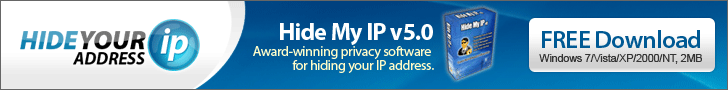

.png)





No comments :
Post a Comment