In this post i will show you a simple but very powerfull trick
to view or hack saved password in google chrome.
It does not matter for which website the password is saved it will work on all of them. It will work on Facebook, Gmail, Yahoo, twitter and many more. If you get your hands on your friend computer you can hack their password with this simple little trick. It does not require any software or addons to be installed on your computer. Lets get started.
Steps To View Saved PassWord ...
1. Firstly Open GoogleChrome and look for Options menu on the top Right corner. As below..
2. After clicking it u Can look like this Menu..In that click Setting..As shown below...
3. And at the bottom of the page u will find Show advanced setting..As shown below...
4. After clicking it u can see extended options and in this search for Managed passwords...As shown below...
5. After clicking it a new popup window will open and in that choose the link to see password and press SHOW button to view the password...
Thanks And Regards don't forget to like the page. If u hav Any problem feel free to ask question and if you like my post just say thanx it will take less than 5 sec. Enter your email in subscribe to my posts and get my posts when i posted anything in my blog.
:::: DUSSANI ARAVINDA REDDY::::
It does not matter for which website the password is saved it will work on all of them. It will work on Facebook, Gmail, Yahoo, twitter and many more. If you get your hands on your friend computer you can hack their password with this simple little trick. It does not require any software or addons to be installed on your computer. Lets get started.
Steps To View Saved PassWord ...
1. Firstly Open GoogleChrome and look for Options menu on the top Right corner. As below..
2. After clicking it u Can look like this Menu..In that click Setting..As shown below...
3. And at the bottom of the page u will find Show advanced setting..As shown below...
4. After clicking it u can see extended options and in this search for Managed passwords...As shown below...
5. After clicking it a new popup window will open and in that choose the link to see password and press SHOW button to view the password...
Thanks And Regards don't forget to like the page. If u hav Any problem feel free to ask question and if you like my post just say thanx it will take less than 5 sec. Enter your email in subscribe to my posts and get my posts when i posted anything in my blog.
:::: DUSSANI ARAVINDA REDDY::::








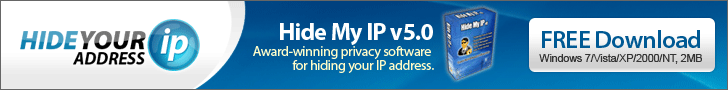

.png)





No comments :
Post a Comment