Sometime you want to see clear image of someone on facebook who might not be your friend but his/her privacy setting stop you from doing this. In this tutorial i will teach you to view facebook private or locked profile picture in large size with very simple trick.
How To View Facebook Locked Profile Picture ?
1. Open the facebook profile of person whose profile picture is locked or is set to private.
2. Right click on the profile picture and click on Copy Image Url as shown in image below.
3. Open that image in new tab by right clicking and selecting Paste (CTRL + V)
4. Now change the value of image size highlighted below which might be s160x160 to s720x720 (If its not clear try (s320x320)
5. The image will enlarge in size. This trick does not always work.
Thanks And Regards don't forget to like the page. If u hav Any problem feel free to ask question and if you like my post just say thanx it will take less than 5 sec. Enter your email in subscribe to my posts and get my posts when i posted anything in my blog.
:::: DUSSANI ARAVINDA REDDY::::





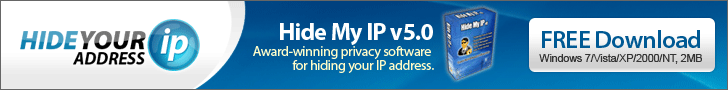

.png)





No comments :
Post a Comment