Generally in these days security is the most important thing in any where.Incase of Pc or Laps security is provided Via Passwords.We have to set our Password very strongly and keep secretly.But If we forget the password what's the next is to change the Os and because of this we are going to loss our importnt data.Inorder to avoid this In this post iI will tell you how to Secure your dat with password reset disk...
If you forget your Windows password, you can use a password reset disk to create a new one. We recommend that you create a password reset disk when you create your password , so you don't lose access to your files and information...
Steps To Set A Password Reset Disk ...
1. Firstly OPen Start Button and Search For "Create a Password reset disk"(without Quotes).and click that..Then You will see a Popup Window Like This...
2. Then Select your Disk To Save The Password File..And Follow The Screen Shots As Shown Below..
3. Enter The Current Password And Click Next..shown below...
4. Then A window Will Looks Like This With Process is COmpleted..Click Next...
5. Finally Finish The Setup ...As Below...
6. Done...
Steps To Testing A Password Reset Disk Working Or Not...
1. Lock Your Computer..And Act If Really U dont know the password,,Then Connect The Password Reset Disk (the disk which contains password reset disk)..
2. And Follow The simple steps Until finish the process..In these steps u can change the password to login the computer(because u r acting as dont know the password)....
3. Done..
NOTE: IT IS BETTER TO STORE THAT PSSWORD RESET FILE ANY WHERE U WANT QUICKLY..
In My Next Post I will Post Hacking Of Any Computer Password In A Matter Of Only 3 Minutes and With 3 Lines Of Simple Code Without Any Software ..
Thanks And Regards don't forget to like the page. If u hav Any problem feel free to ask question and if you like my post just say thanx it will take less than 5 sec. Enter your email in subscribe to my posts and get my posts when i posted anything in my blog.
:::: DUSSANI ARAVINDA REDDY::::
If you forget your Windows password, you can use a password reset disk to create a new one. We recommend that you create a password reset disk when you create your password , so you don't lose access to your files and information...
Steps To Set A Password Reset Disk ...
1. Firstly OPen Start Button and Search For "Create a Password reset disk"(without Quotes).and click that..Then You will see a Popup Window Like This...
2. Then Select your Disk To Save The Password File..And Follow The Screen Shots As Shown Below..
3. Enter The Current Password And Click Next..shown below...
4. Then A window Will Looks Like This With Process is COmpleted..Click Next...
5. Finally Finish The Setup ...As Below...
6. Done...
Steps To Testing A Password Reset Disk Working Or Not...
1. Lock Your Computer..And Act If Really U dont know the password,,Then Connect The Password Reset Disk (the disk which contains password reset disk)..
2. And Follow The simple steps Until finish the process..In these steps u can change the password to login the computer(because u r acting as dont know the password)....
3. Done..
NOTE: IT IS BETTER TO STORE THAT PSSWORD RESET FILE ANY WHERE U WANT QUICKLY..
In My Next Post I will Post Hacking Of Any Computer Password In A Matter Of Only 3 Minutes and With 3 Lines Of Simple Code Without Any Software ..
Thanks And Regards don't forget to like the page. If u hav Any problem feel free to ask question and if you like my post just say thanx it will take less than 5 sec. Enter your email in subscribe to my posts and get my posts when i posted anything in my blog.
:::: DUSSANI ARAVINDA REDDY::::








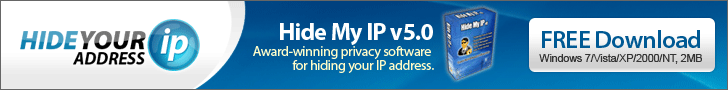

.png)





No comments :
Post a Comment