Generally In All Of Our Computers The Folders Are In Yellow Colour( Standard View ) . But Some People Wants
To Change The View Of Folders Into Colour.InOreder To Fulfill Their Wish ,In this post I Will Show You a simple & Interesting Trick
to Colorize Your Folders Into A Different Look.
It require Only A Software of 1 Mb Size to be installed on your computer. Lets get started.
Steps To Colorize Your Folders ...
1. Generally When You Open Your Folders It Will Look Like This Image...
2. Download Folder Colorizer to your computer.Click Here to Download.. Once downloaded, Install the FolderColorizerSetup.exe file...
3. Then Open The Folder Which You Want To Colorize..And click Right To View These Settings..As below...
4. Once you have selected a color for your folder, your folder icon color will change automatically from the standard yellow to the color you picked...As shown below...
5. If You Want More Colours Click On The Option "Colors" Which Is Shown In Green Color In Above Image...That Will Shows Like This...
6. If U Apply This To Ur All Folders It Will Look Like This..
7. And If You Want To Undo The Changes In Your Folder Color Click On The Option "Restore Original Color " Which Is Shown In Red Color Box As Shown In Image..
8. DONE...
Thanks And Regards don't forget to like the page. If u hav Any problem feel free to ask question and if you like my post just say thanx it will take less than 5 sec. Enter your email in subscribe to my posts and get my posts when i posted anything in my blog.
:::: DUSSANI ARAVINDA REDDY::::
It require Only A Software of 1 Mb Size to be installed on your computer. Lets get started.
Steps To Colorize Your Folders ...
1. Generally When You Open Your Folders It Will Look Like This Image...
2. Download Folder Colorizer to your computer.Click Here to Download.. Once downloaded, Install the FolderColorizerSetup.exe file...
3. Then Open The Folder Which You Want To Colorize..And click Right To View These Settings..As below...
4. Once you have selected a color for your folder, your folder icon color will change automatically from the standard yellow to the color you picked...As shown below...
5. If You Want More Colours Click On The Option "Colors" Which Is Shown In Green Color In Above Image...That Will Shows Like This...
6. If U Apply This To Ur All Folders It Will Look Like This..
7. And If You Want To Undo The Changes In Your Folder Color Click On The Option "Restore Original Color " Which Is Shown In Red Color Box As Shown In Image..
8. DONE...
Thanks And Regards don't forget to like the page. If u hav Any problem feel free to ask question and if you like my post just say thanx it will take less than 5 sec. Enter your email in subscribe to my posts and get my posts when i posted anything in my blog.
:::: DUSSANI ARAVINDA REDDY::::









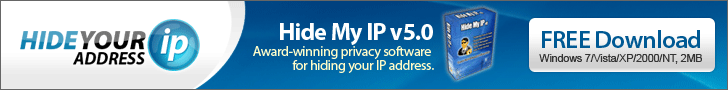

.png)





No comments :
Post a Comment