In this cheat sheet you will find a bunch of useful keyboard shortcuts that you can use to perform specific actions on Google Chrome browser.
Below are some of the shortcuts.
Ctrl+N -> 0pens a new window.
Ctrl+T -> Opens a new tab.
Ctrl+Shift+N -> Opens a new window in incognito mode.
Ctrl+Shift+T -> Reopens the last tab that you closed.
Drag a link to a tab -> Opens the link in the tab.
etc etc
This cheat sheet contains a list of keyboard shortcuts for Firefox on Windows computers. Whether you just want to learn the basic shorctuts like CTRL+C (for copy) or Ctrl+V (for paste) or master less needed commands, it’s all here. The shortcuts should work on all Firefox versions.
Firefox Shortcuts (Mac OSX) This cheat sheet contains a list of useful keyboard shortcuts for Mac users. Everything from on-page commands like copy, paste and search to quick navigation between open tabs and browser menu options (History, Downloads etc). A must-have for every Firefox user. The shortcuts should work on all Firefox versions.
This cheat sheet contains a list of keyboard shortcuts for Firefox on Windows computers. Whether you just want to learn the basic shorctuts like CTRL+C (for copy) or Ctrl+V (for paste) or master less needed commands, it’s all here. The shortcuts should work on all Firefox versions.
Firefox Shortcuts (Mac OSX) This cheat sheet contains a list of useful keyboard shortcuts for Mac users. Everything from on-page commands like copy, paste and search to quick navigation between open tabs and browser menu options (History, Downloads etc). A must-have for every Firefox user. The shortcuts should work on all Firefox versions.
Thanks And Regards don't forget to like the page. If u hav Any problem feel free to ask question and if you like my post just say thanx it will take less than 5 sec. Enter your email in subscribe to my posts and get my posts when i posted anything in my blog.
:::: DUSSANI ARAVINDA REDDY::::





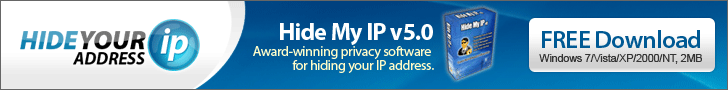

.png)





No comments :
Post a Comment