Hai friendds I am back with a new and very Important Pc trick to Keep your Pc Data in a safe mode by Creating Restore Point..
Create a restore point right now for the drives that have system protection turned On and avoid future pc problems when u installing an unsupportable programm into your Pc..
Use system protection(restore point) to undo unwanted system changes..you can undo system changes by reverting your computer to a previous restore point with this post....
Steps To Create A Restore Point ...
1. First open the start button and search for "Create A restore Point"(without quotes)..it will looks like this...and select this..
2. Then It opens A New window like this..And Select One of the Options... System Restore...Configure...Create....
Configure..: Firtst Click This to View whether you have any previous restore points in your pc or not..if there it is better to create anotehr one ..
Create..: Click This For Create a new restore point...
System Restore..: Click This For Restoring your computer to a previous point..
3. If U have Any Restore Points And To Delete Those Click Configure...It Will Looks Like This..And Click Delete To delete..
4. And After This Create A Restore Point By Clicking Create Option....Then It Will Ask For Name Of The Restore Point..As Shown Below...Click Create .
5. And After CLick Next..As Shown Below..
6. Then It Will Shows The list Of Restore Points..And Select Any One OF Those And Click Next..As Shown Below..
7. Then Confirm Your Restore Point...Click Finish..As Shown Below..
8. It will Displays A Popup Window To Confirm Your Request To Restore Your Pc To A Previous Point Click Yes ...With This The Restoring Process Will Complete In Few Minutes.In This Process Computer Will Restart 2 or 3 times Dont Worry About It..
9. Done..Enjoyyyyyyy....
Thanks And Regards don't forget to like the page. If u hav Any problem feel free to ask question and if you like my post just say thanx it will take less than 5 sec. Enter your email in subscribe to my posts and get my posts when i posted anything in my blog.
:::: DUSSANI ARAVINDA REDDY::::
Steps To Create A Restore Point ...
1. First open the start button and search for "Create A restore Point"(without quotes)..it will looks like this...and select this..
2. Then It opens A New window like this..And Select One of the Options... System Restore...Configure...Create....
Configure..: Firtst Click This to View whether you have any previous restore points in your pc or not..if there it is better to create anotehr one ..
Create..: Click This For Create a new restore point...
System Restore..: Click This For Restoring your computer to a previous point..
3. If U have Any Restore Points And To Delete Those Click Configure...It Will Looks Like This..And Click Delete To delete..
4. And After This Create A Restore Point By Clicking Create Option....Then It Will Ask For Name Of The Restore Point..As Shown Below...Click Create .
5. And After CLick Next..As Shown Below..
6. Then It Will Shows The list Of Restore Points..And Select Any One OF Those And Click Next..As Shown Below..
7. Then Confirm Your Restore Point...Click Finish..As Shown Below..
8. It will Displays A Popup Window To Confirm Your Request To Restore Your Pc To A Previous Point Click Yes ...With This The Restoring Process Will Complete In Few Minutes.In This Process Computer Will Restart 2 or 3 times Dont Worry About It..
9. Done..Enjoyyyyyyy....
Thanks And Regards don't forget to like the page. If u hav Any problem feel free to ask question and if you like my post just say thanx it will take less than 5 sec. Enter your email in subscribe to my posts and get my posts when i posted anything in my blog.
:::: DUSSANI ARAVINDA REDDY::::











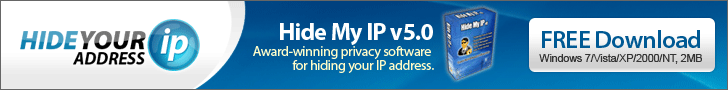

.png)





No comments :
Post a Comment